Unlock the full potential of FusionCam and all future Fusion Art plugins with one unified hub. Simplify your workflow, manage licenses, and access premium tools — all in one place.
Get Fusion Hub Plus
AI-Powered Plugin Manager with Smart Licensing, Premium Addons, Auto Updates & Pro-Level Tools – All in One Hub.
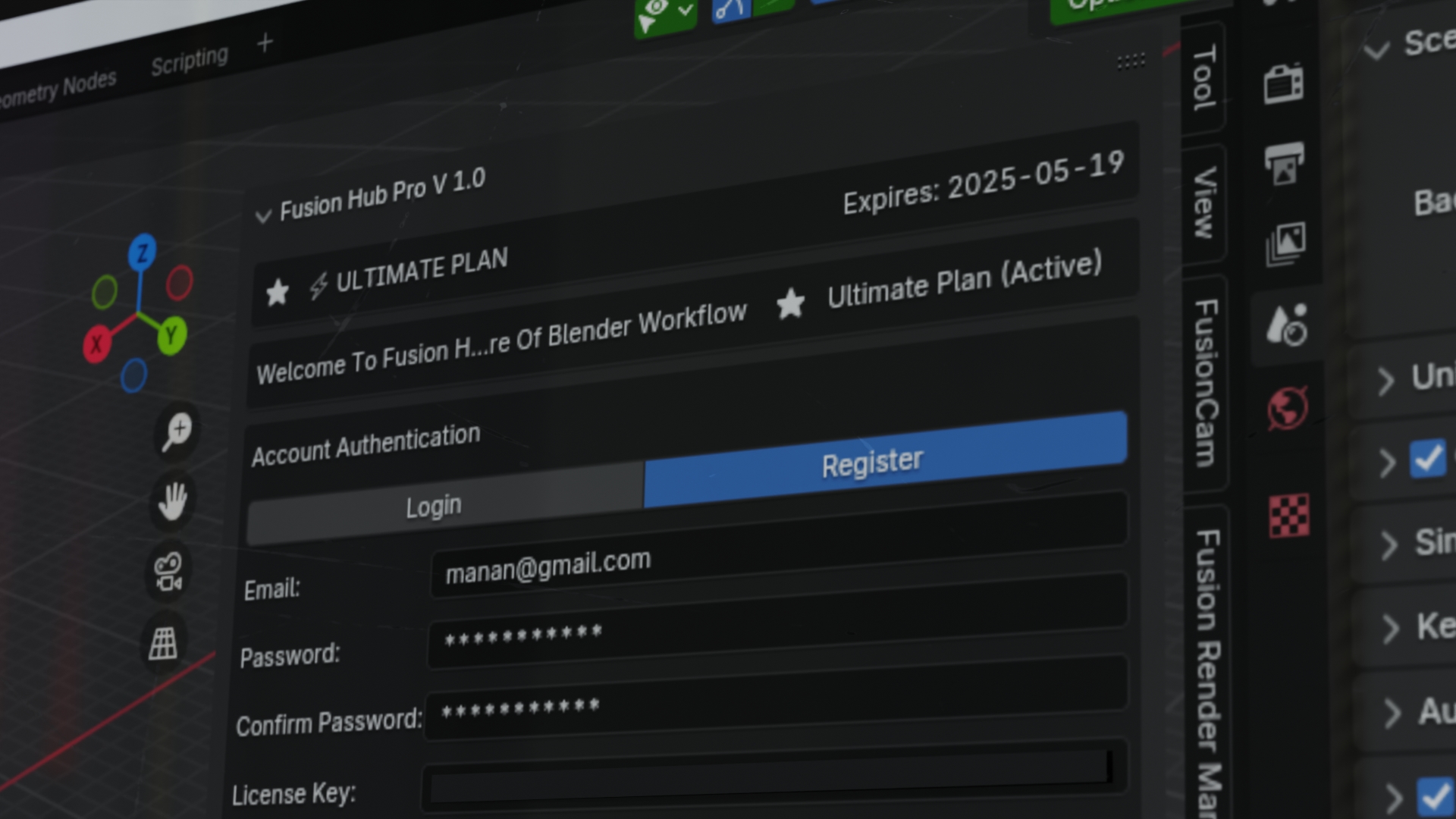
🔐 Smart License System
Fusion Hub Pro includes a powerful smart license system that offers a seamless experience for trial, registration, and activation. You can start with a 3-day free trial and later upgrade to either the Pro or Ultimate plan. It also supports offline validation, allowing you to use the system even without an internet connection. With secure login via email and license key, the system automatically unlocks features based on your subscription level.
🎯 Focus Mode
Need a distraction-free environment? Focus Mode temporarily disables all non-Fusion plugins so you can work with clarity and efficiency. It creates a clean space tailored for serious productivity, and when you’re done, you can easily restore all your previous addons with one click.
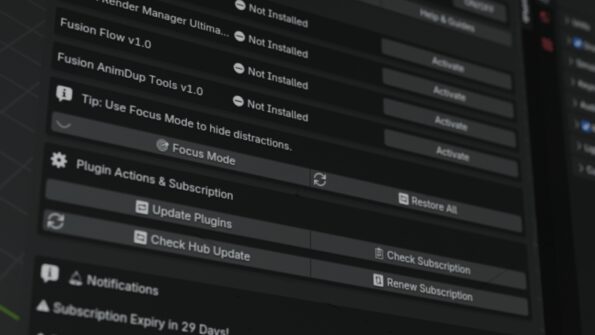

📦 Premium Addons Access
Fusion Hub Pro gives you access to a curated collection of premium Blender tools. Depending on your plan, different sets of plugins are unlocked. Trial users get access to selected essentials, Pro users unlock more advanced tools, and Ultimate users get full access to the complete suite — including camera systems, render managers, animation duplicators, and advanced scene organizers.
All-in-One Blender Plugin Manager with AI
Unlock your Blender workflow with Fusion Hub Pro – the ultimate plugin manager featuring smart licensing, premium tools, AI assistance, and seamless updates. Start your free trial today.
🧠 Fusion AI Assistant (Beta)
The built-in AI Assistant analyzes your scene in real-time and provides intelligent suggestions to boost your workflow. As you work, the AI checks your objects, modifiers, and animation data, then recommends the most relevant tools — like enabling product animation tools, render managers for lighting, or camera plugins for cinematic shots. It acts as your smart co-pilot inside Blender.
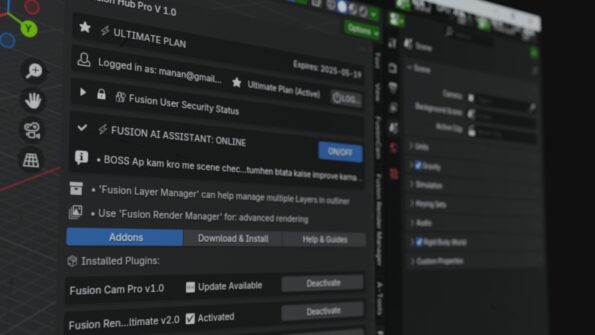

📅 Subscription Management System
Your subscription is fully managed within Fusion Hub. Once activated, your start date, end date, and plan type are securely stored and synced both locally and with the server. You get automatic alerts before your subscription expires, including a final-day warning along with a direct upgrade option. This ensures uninterrupted access to all your tools.
⚙️ Plugin Management Hub
At the core of Fusion Hub Pro is its all-in-one plugin manager. It allows you to install, activate, or remove plugins directly inside Blender with a single click. It automatically checks the status of your installed plugins and notifies you if updates are available. The Focus Mode lets you temporarily disable all non-Fusion plugins for a cleaner workspace. If something gets accidentally turned off, the “Restore All” feature brings everything back in one click.


📥 Download & Install Center
No need to visit external websites to install plugins — Fusion Hub Pro features a built-in Download & Install Center. Simply browse your available plugins, click “Download & Install,” and the system takes care of everything behind the scenes, all from within Blender.
🔄 Auto Update Center
Keep your plugins up-to-date without any hassle. The Auto Update Center compares your installed plugin versions with the latest available online and notifies you when updates are ready. With a single click, all updates are downloaded and applied automatically.
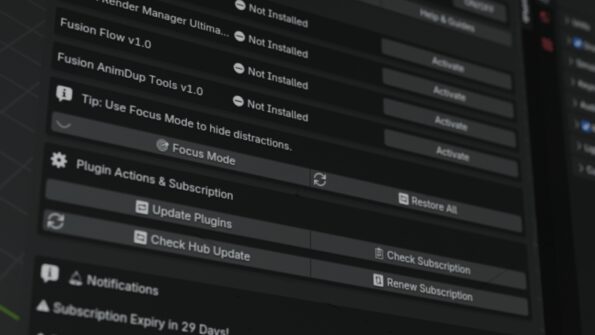
Tutorials, Documentation & Plugin Guides
Explore the Fusion Hub Help Center with easy access to Blender plugin tutorials, demo videos, full documentation, and feature guides. Learn how to master every tool included in your plan.
🔔 Smart Notifications System
Stay informed in real-time with Fusion Hub Pro’s built-in Smart Notifications feature — designed to keep your creative workflow uninterrupted and fully optimized. Whether it’s an upcoming subscription expiry, a new plugin update, or trial period reminders, Fusion Hub keeps you in the loop with elegant, non-intrusive popups and in-app alerts.

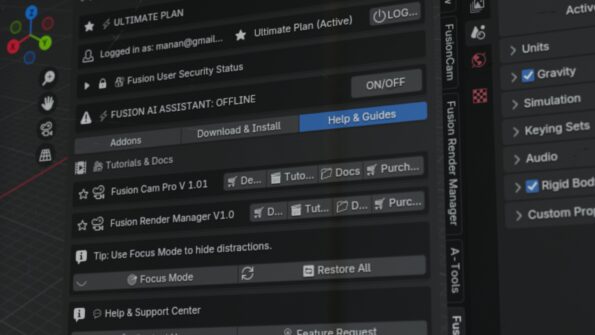
📚 Help & Guide Tab
Fusion Hub Pro features a dedicated “Help & Guide” tab where users can instantly access everything they need to get started or level up. From plugin tutorials to demo videos and full documentation links, everything is organized in one clean interface. Whether you’re new to Blender or an advanced user exploring new workflows, this tab ensures you never feel lost. Each plugin includes quick access to tutorials, demos, and purchase links, so you can learn and upgrade without ever leaving the Blender environment.
📴 Offline Mode Support
No internet? No problem. Fusion Hub Pro is designed to work even when you’re offline. Once your license is activated, all data related to your subscription and plan is stored securely on your device. If the software detects no active internet connection, it switches to Offline Mode and allows you to continue using the tools and features you’ve already unlocked. A warning label appears to inform you about the connection status, but your productivity never has to stop.