FusionCam V2.0 – The Ultimate Product Animation Addon for Blender
$ 5 – $ 12
Elevate your 3D animations with FusionCam — the fastest-selling addon for creating cinematic camera shots and smooth movements. Perfect for product renders, marketing content, and high-end animations! ✨
Exclusive Access
📸 FusionCam PRO - Ultimate User Guide
🖥️ User Interface Overview
Access FusionCam from the N-panel under the FusionCam tab:
- ✅ Free Version: Basic camera presets and essential tools
- 🚀 Pro Version: Advanced cinematic controls and automation
🆓 Free Presets:
- Cinematic Wide 📽️ – Wide-angle immersive shots
- Close-Up Drama 🎬 – Focused close-up with depth
- Tracking Shot 📹 – Smooth subject following
- Zoom In/Out 🔍 – Dynamic zooming
- Panning Shot 🔄 – Horizontal storytelling motion
- Random Motion 🎲 – Realistic subtle shake
🚀 Pro Presets (Unlock Required):
- Signature Spin 🌀 – 360° rotating motion
- Velvet Flow 🪄 – Smooth dolly-in with blur
- Opulent Showcase 💎 – Elegant product focus
- Infinity Slide ♾️ – Seamless sliding animation
- Zenith Hover 🚀 – Floating camera with depth
- Momentum Reveal ⚡ – Dramatic reveal motion
- How to Apply:
- Select a preset from the dropdown
- Click Apply Camera Preset
- Adjust in the timeline if needed
🎥 Cinematic Camera Tools
- Add Cinematic Camera 🎥: Select a preset, click to add, and adjust lens
- Bind Camera to Object 📌: Auto-track a target object
- Fit Camera to Frame 🎯: Perfect framing for any object
- Lock Camera to Viewport 🔒: Viewport movement controls camera
🎞️ Camera Motion & Effects
- Camera Shake 🎭: Add realistic handheld movement
- Animate Along Path ➿: Use curves to animate motion
- AI Camera Suggestions 🤖: Auto framing based on scene
- Real-Time Preview 👁️: Instantly see from active camera
⏩ Keyframe & Animation Control
- Keyframe Offset 🎚️: Shift animations for smooth motion
- Easing Effects 🌊: Apply bounce, ease-in, elastic, etc.
- Loop Animation 🔁: Seamless looping with timeline control
🎥 Camera Management
- Switch Between Cameras 🔄: Cycle through active cameras
- Bind Camera to Marker 🎬: Automate switches on the timeline
📤 Finalizing & Exporting
Before rendering:
- ✅ Finalize all animations
- ✅ Use View > Camera to preview
- ✅ Render from Render >LS
🚀 FusionCam: The #1 Camera Control Addon for 3D Product Animations!
Elevate your 3D animations with FusionCam — the fastest-selling addon for creating cinematic camera shots and smooth movements. Perfect for product renders, marketing content, and high-end animations! ✨
🔥 Key Features:
- 🎥 Cinematic Camera Controls: Smooth, realistic shots for stunning visuals.
- 🛠️ Easy to Use: Intuitive interface for all skill levels.
- ⏱️ Time-Saving: Streamlined tools for faster animation workflow.
💥 Why FusionCam?
- Trusted by thousands of creators worldwide 🌍
- The go-to tool for high-quality product animations 💎
💻 Get FusionCam Now and Level Up Your Animations!
FusionCam Pro — Download, Install & Activate Guide
1. Download FusionCam Pro
- Download the
FusionCam.pyfile from your purchase link or user dashboard.
2. Install FusionCam Pro in Blender
- Open Blender.
- Go to: Edit → Preferences → Add-ons.
- Click Install... (top-right corner).
- Select the downloaded
FusionCam.pyfile. - After installing, enable the add-on by ticking the checkbox next to FusionCam Pro.
✅ FusionCam Pro will appear in your View3D Sidebar → FusionCam Pro tab.
3. Activate FusionCam Pro License (For Pro Users)
- Open Blender and go to the FusionCam Pro panel from the sidebar.
- You will see a field asking for your Pro License Key.
- Enter your key and click on Upgrade to Pro.
- After successful activation, Pro features will unlock automatically.
✅ If your key is valid, you will see all Pro options enabled.
4. FusionCam Pro Features
- Cinematic Camera Animation Presets
- Smart AI Camera Angle Suggestions
- Real-Time Depth of Field (DOF) Focus Pull
- Custom Animation Easing Controls
- Camera Shake Generator
- Bind Camera to Timeline Markers
- Object Visibility Controls for Product Focus
- Cinematic Lens Presets for Product Showcases
- Full Real-Time Preview and Camera Switching Tools
5. Important Notes
- Supported Blender Versions: Blender 4.0 and above.
- License Validity: One license key = One device activation.
- Updates: Future updates are free for active customers.
🔥 You are now ready to start using FusionCam Pro!
Based on 2 reviews
|
|
|
100% |
|
|
|
0% |
|
|
|
0% |
|
|
|
0% |
|
|
|
0% |
2 reviews for FusionCam V2.0 – The Ultimate Product Animation Addon for Blender
- 3D Animation Camera Setup
- 3d animations services
- 3D Camera Effects Pro
- 3D Camera Rigging Blender
- 3D Camera Tools
- 3d product animations
- 3d product modeling
- 3d product modeling and aimatins
- 3D Product Visualization
- 3d rendering
- AI render optimization
- Blender Addon
- Blender Addon for Camera Animation
- Blender Ai Camera Animation
- Blender Automations
- Blender Camera Addon
- Blender Camera Addons Pro
- Blender Camera Animations
- Blender Camera Rigging
- blender rendering
- blender tools
- Camera Animation Tools Blender
- Cinematic Camera Blender Tools
- Cinematic Camera Effects
- fiverr services 3d
- free blender addon
- free blender tool
- fusion art studios
- FusionCam 3D
- Fusion Cam Ai Powered Camera
- FusionCam Blender
- FusionCam for Professionals
- FusionCam Pro
- FusionCam Pro Download
- FusionCam Pro Features
- fusion render manager
- High-End 3D Camera Setup
- LOD system
- product animation
- Professional Camera Animation
- quick render
- render manager
- tiktok render
- youtube resolution blender
Related Products
Fusion Art Studios – 3D Animation Services
At Fusion Art Studios, we specialize in high-quality 3D animations that bring your ideas to life. With 11 years of experience, we deliver stunning, realistic animations for product showcases, explainer videos, and cinematic visual effects. Our team’s expertise ensures every project is crafted to perfection with creativity, precision, and innovation.
CLICK ME TO WATCH
Fusion Render Manager – Boost your Blender rendering workflow with organized batch render management, scene handling, and custom path control. A powerful addon to manage all your Blender render settings, resolutions, and camera presets in one panel.
- ✅ All features are FREE
- ✅ No license key required
- ✅ Comes with LOD system, custom presets
- ✅ Social Media Resolutions
- ✅ AI Render Optimizer
- ✅ One-Click Preview Renders
- ✅ Scene Stats & Advanced Settings
💡 All features are 100% free.
Exclusive Access







mananbhatti28 (verified owner) –
FusionCam is a powerful tool for 3D product animation, offering smooth camera control and cinematic effects. Its intuitive interface makes it easy to create high-quality animations quickly. Perfect for both beginners and professionals, FusionCam elevates your 3D visuals effortlessly.
Muhammad maaz (verified owner) –
Nice!