Blender Addons
Best Sellers
These addons have been personally tested and approved by our team of Blender experts.

BESTSELLER
FusionCam – The Ultimate Camera Animation Addon for Blender

BESTSELLER
Fusion Hub Plus V1.0 | Includes 20+ Built In Addon's

NEW
✨ FusionFlow Pro – Ultimate Animation Toolkit for Blender

BESTSELLER
Fusion HDRI Pro | Advance Physical & Studio Lighting in Blender

NEW
Fusion Texturing Pro | PBR Tools Suite for Blender

NEW
Fusion Bolean Pro | HS Toolbox for Blender
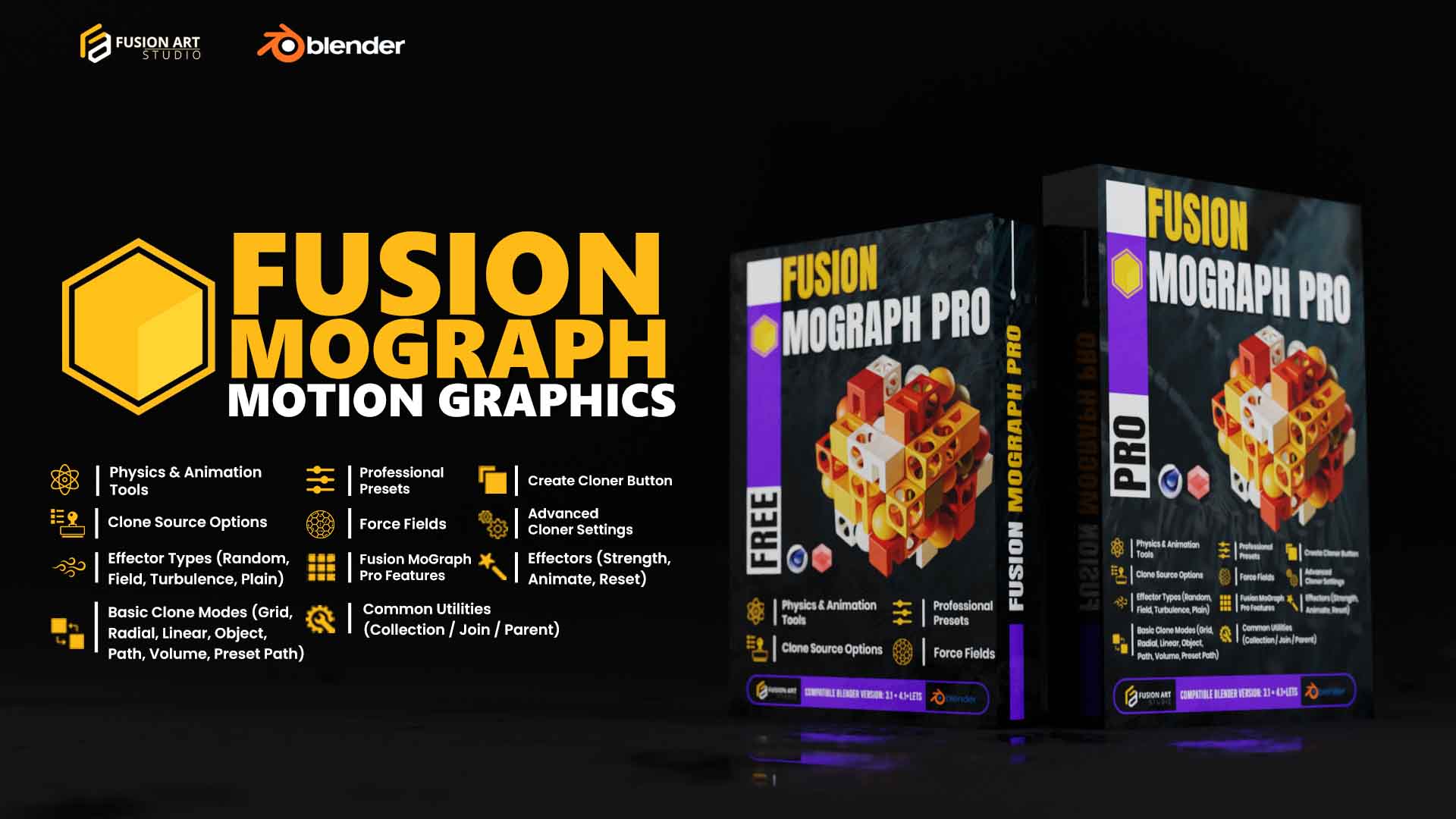
NEW
Fusion MoGraph Pro+ for Blender – Advanced MoGraph Tools, Effectors & Cloners

NEW
Fusion Imperfections – Advanced Surface Detail Addon for Blender

NEW
Fusion Gobo Lights for Blender – Realistic Projection Lighting Add-on
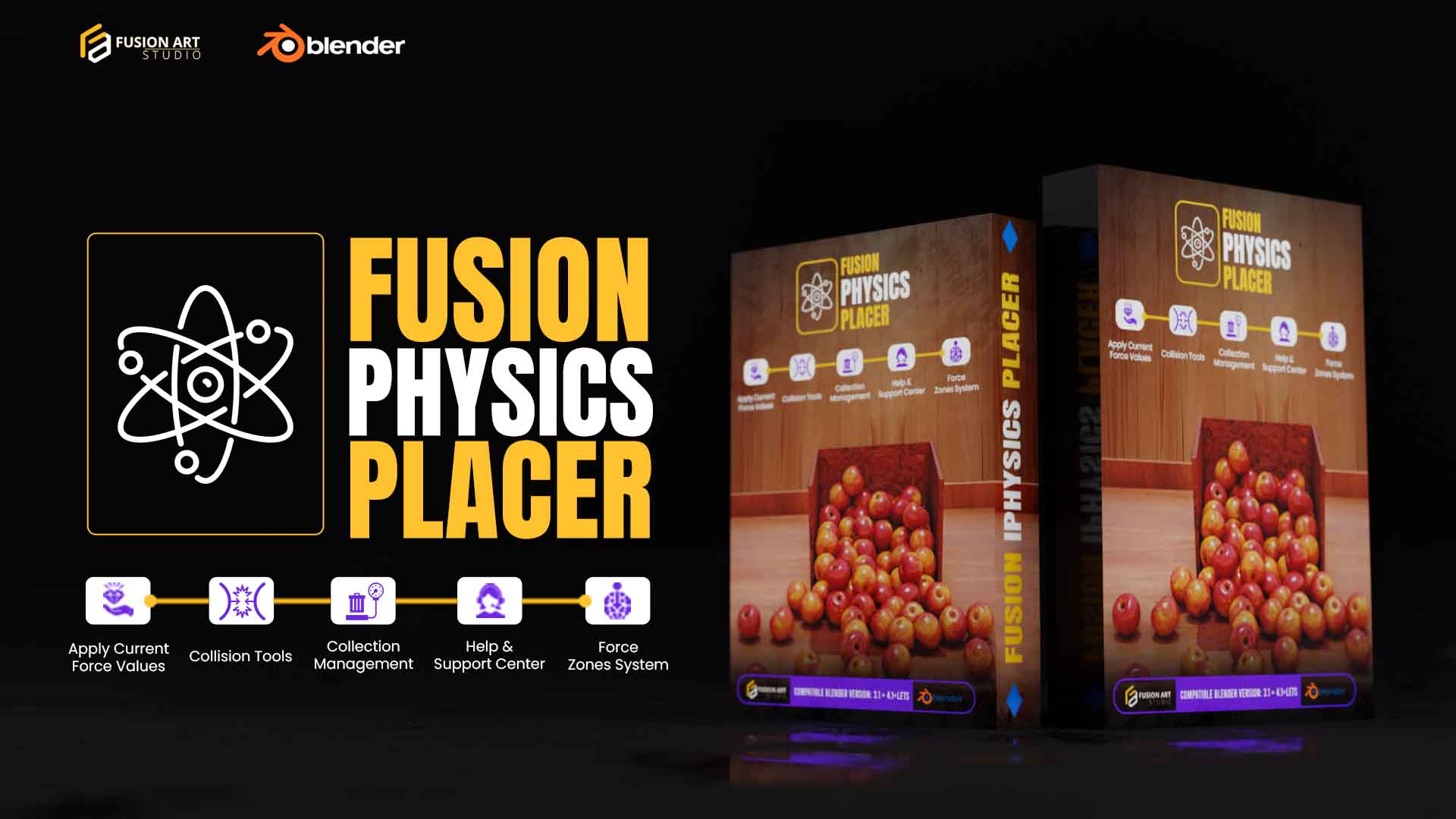
NEW
Fusion Physics Placer for Blender – Collision & Force Zone Add-on

NEW
🗂️ Layer Manager Pro for Blender – Organize, Rename & Optimize Your Scenes

NEW
Fusion Layout Switcher V1.0 – Smart UI Scaling & Layout Manager for Blender

NEW
Fusion Path Pro V1.0 – Animate Objects & Collections Along Curves in Blender

NEW
Fusion Ease Pro – Smart Keyframe Easing & Curve Tools for Blender Animators

NEW
Fusion Render Manager – Blender Rendering Addon (Free & Pro Versions)
Premium Addon's
Recommended
Our team's favorite addons that we use in our own workflows daily.

PREMIUM ADDON
Fusion Hub Plus V1.0 | Includes 20+ Built In Addon's

PREMIUM ADDON
Fusion Texturing Pro | PBR Tools Suite for Blender
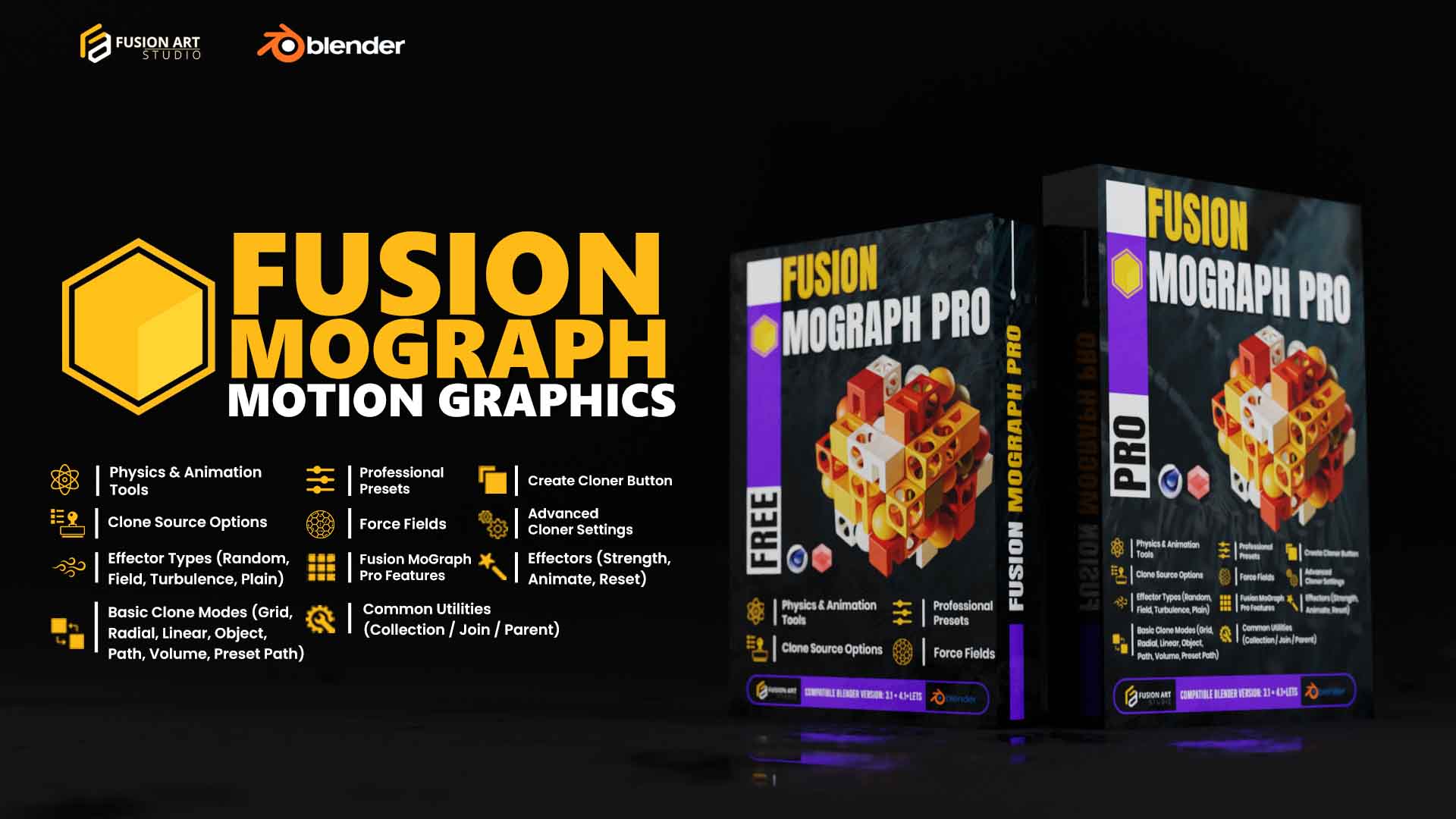
PREMIUM ADDON
Fusion MoGraph Pro+ for Blender – Advanced MoGraph Tools, Effectors & Cloners

PREMIUM ADDON