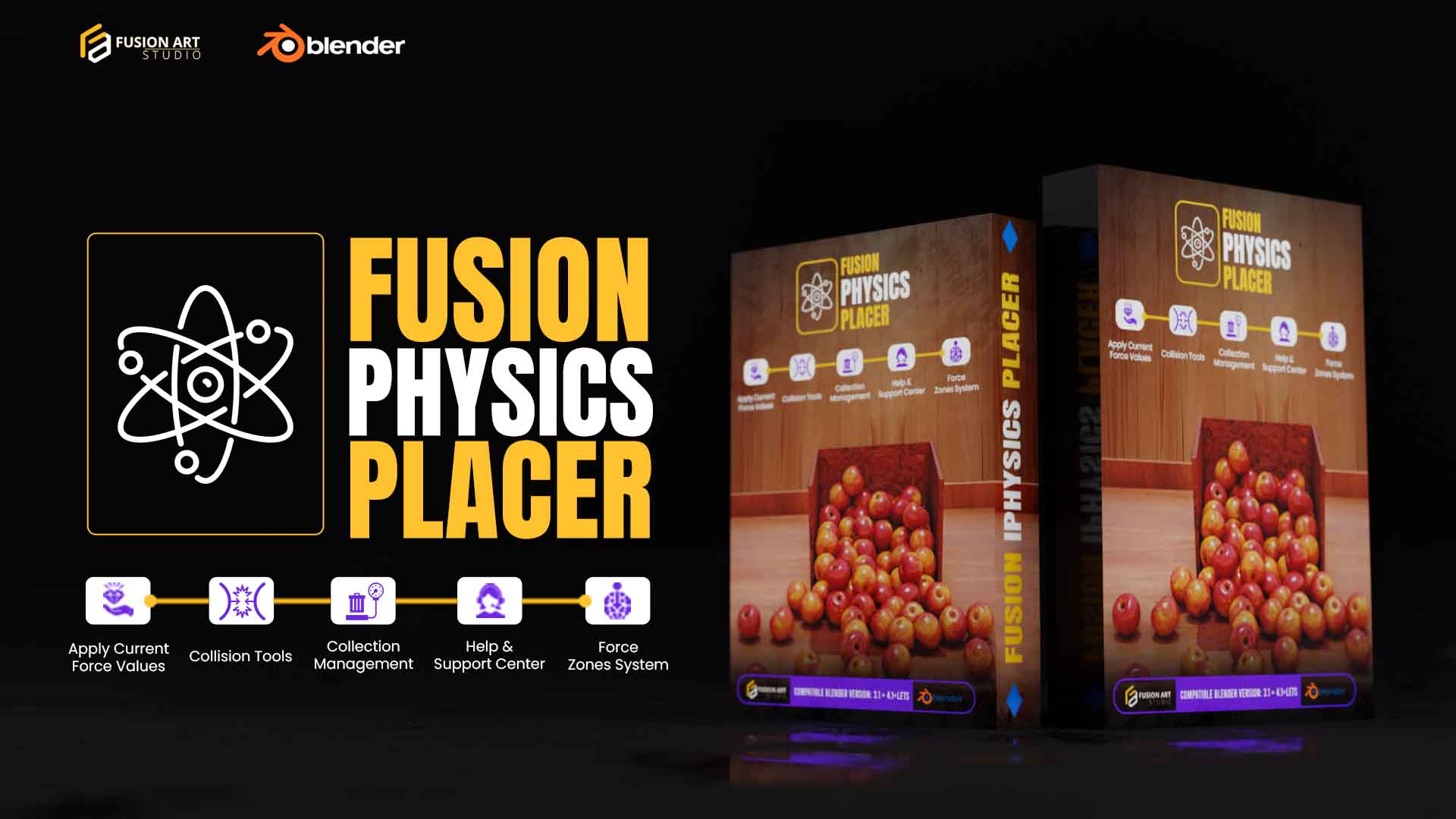Fusion Layout Switcher helps you customize Blender’s UI, save reusable layouts, capture screenshots, and control viewport overlays with ease. Perfect for artists, studios, and educators who want a cleaner, faster, and more personalized Blender experience.
🌟 Features (Extracted From Code)
🖥️ UI Scaling
Adjust Blender’s interface size in real time for maximum comfort on any screen.
📸 Screenshot Capture
Save viewport screenshots instantly with custom naming and folder options.
💾 Layout Save & Load
Save your favorite UI setups and reload them anytime with one click.
🗑️ Layout Management
Update or delete old layouts and keep your workspace organized.
👁️ Viewport Overlays Control
Enable or disable guides, grids, stats, bones, origins, and wireframes directly.
🎥 Motion Tracking Overlays
Toggle camera paths, markers, and tracking overlays for animation projects.
🎨 Viewer Node Overlays
Manage viewer attributes, annotation overlays, and face orientation tools.
📖 Documentation (Overview + Structured)
Overview
Fusion Layout Switcher V1.0 is a workflow-enhancing Blender addon that gives you total control over UI scaling, screenshot saving, workspace layouts, and viewport overlays. With an intuitive interface, it makes Blender more efficient and tailored to your needs.
Key Benefits
- Personalized UI: Save, load, and manage multiple layouts.
- Better Presentations: Capture screenshots with custom file names.
- Streamlined Overlays: Quickly toggle guides, geometry, and tracking options.
- Time Saver: Avoid repetitive UI adjustments for each project.
How to Use
- Install the addon in Blender (Preferences > Add-ons > Install).
- Find it in the N-Panel > Layout Switcher tab.
- Use the scaling, layout, and overlay controls to customize your workspace.
- Save preferred layouts and reuse them across projects.
Categories
✅ Fusion Hub Plus 🔥 The Ultimate Blender Plugin Manager With Built in 15+ Plugin’s (Pro & AI Tools!)
💥 Fusion Hub Plus is the ultimate all-in-one plugin manager for Blender 3.x & 4.x. Download, install, activate, and manage your addons with advanced licensing, AI tools, and subscription management — all from a single sidebar!
Watch TutorialAdd Your Review
Customer Reviews
See what people are saying about this product
No reviews yet. Be the first to share your thoughts!